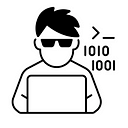In this article we will get to know Access Keys in AWS and steps to create them.
About Access Keys
Access keys are long-term credentials for an IAM user. You can use access keys to connect to AWS services through AWS CLI or AWS SDK.
More about Access Keys — https://docs.aws.amazon.com/IAM/latest/UserGuide/id_credentials_access-keys.html
Steps to create Access Keys
- Go to
IAM Dashboard
Select Users from Left side Menus or click on user count under IAM Resources tab.
Click on User name for which we want to generate Access Keys and go to Security credentials tab
Scroll below and there we have Access keys tab and option to Create access key
Select your use case and go to next and create access key
Once created it will show us the option to view or download access key csv file. Download it to use it later.
Now you can use these Access Keys as per your use case — With AWS CLI or AWS SDK.
Happy Learning.